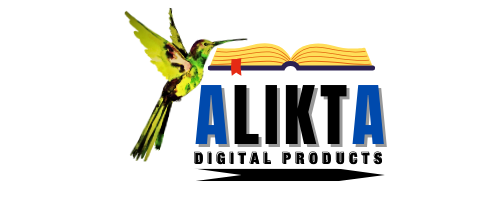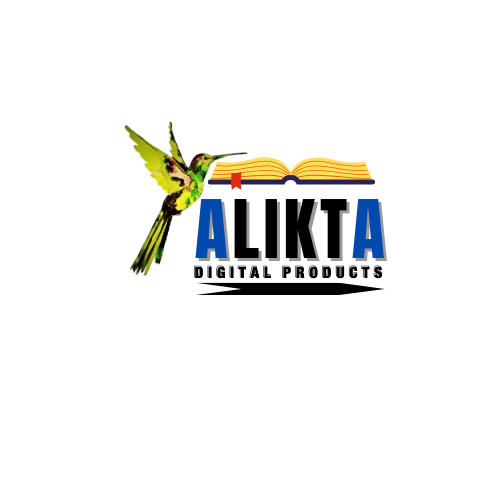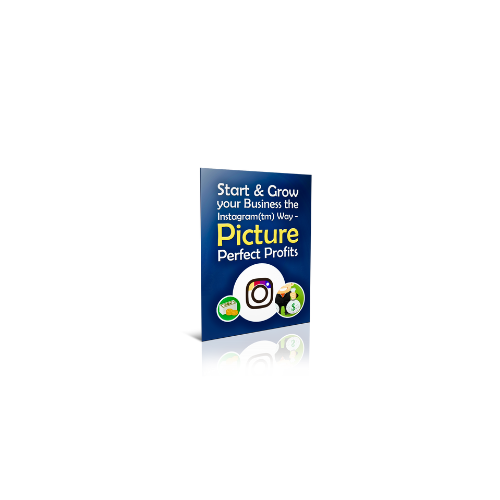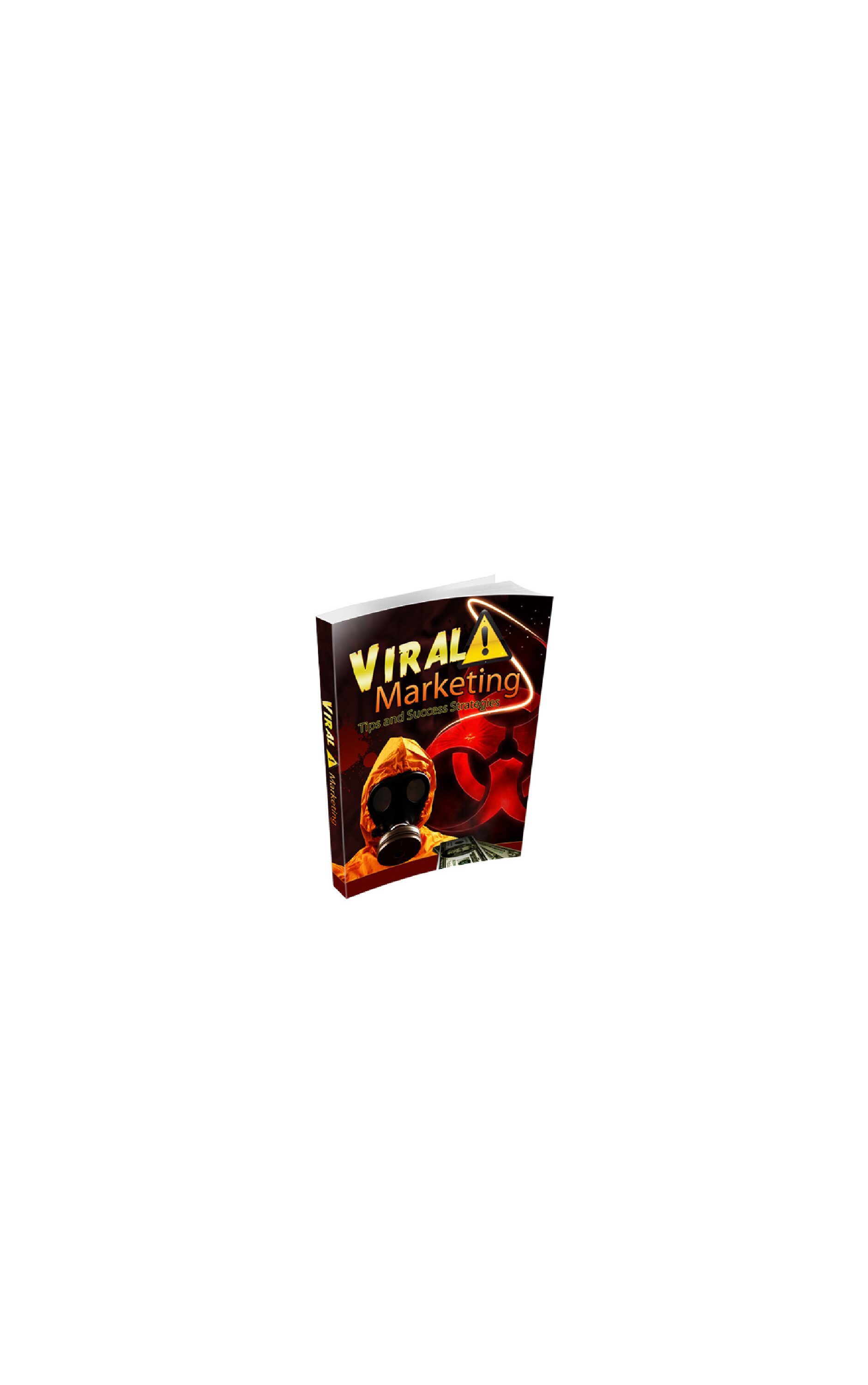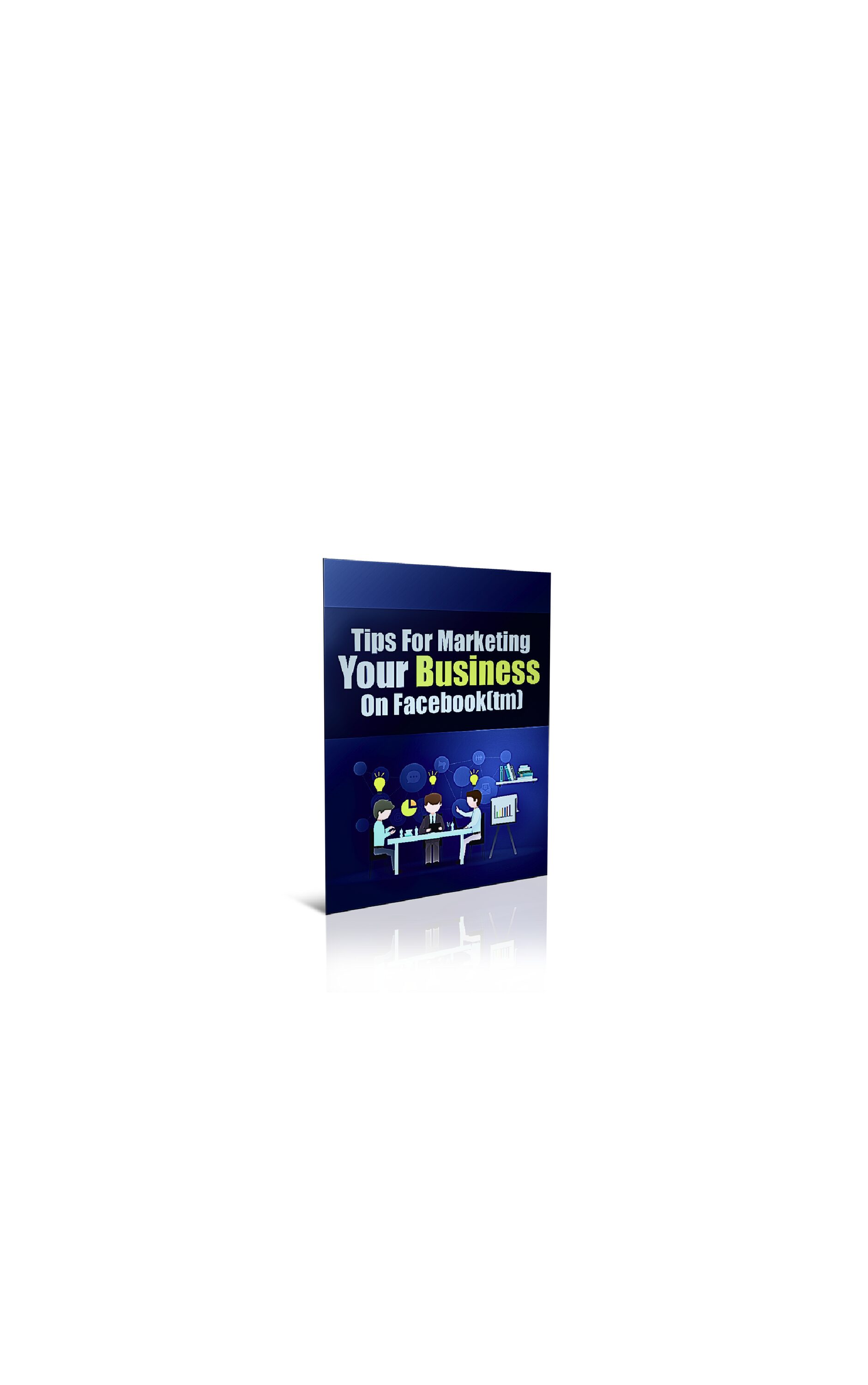Using Blogs To Bridge ToYour Website
The Importance Of A Bridge
Site
If you are like most Internet entrepreneurs, you start to collect different
websites or web presences that are useful for generating traffic back to your
site. Some of these places, like Digg, Facebook, or article archives can be a
great resource in advertising your sales website on the Internet to specific
demographics. However, many third-party sites have specific rules about the
types of pages that people can use in their comments, their articles, and/or
biographical information. Ezinearticles, for instance, won’t allow you to link
back to a sales page, and yet, this is at the heart of Internet marketing. You
wouldn’t be out there, if you weren’t trying to get someone to buy something
from you. So, what do you do?
That’s where you start to realize that there are ways to get around the rules
that others put in place to limit your Internet marketing activities, and bridge
sites are an important strategy to exploit. Even when a third-party doesn’t
ban you for linking to a sales page, there are also other times when it’s just
jarring to go from a link, say like in Facebook, to a sales page. In some
ways, social networkers will judge such a move as “too commercial” and you
can lose credibility in your authenticity that way. So, again, you want to
implement a bridge site to smooth the way.
Why Blogs Are Ideal Bridge Sites
Web logs, a.k.a. “blogs,” are an excellent way to bridge from a site like a
user-interactive social networking site to a commercial sales page. That’s
because they tend to be a mix of both. You have your daily blogs that you
post, that are typically informal, casual in tone, and friendly, and you have
links that are put on a blog that are expected to link to more commercial
endeavors. The casual style is much in keeping with the style of social
networking, and so it is less jarring to people who can be harvested from
these sites and do not realize that they have begun to be marketed.
This gives you an edge because there is less buyer’s resistance on this
format. Also, as long as you own the blog, you can link to anything that you
want to link to, so that makes it ideal as a bridge site. And, the major search
engines love to crawl blogs frequently because of the way content is updated
more regularly, so you get a wider audience.
In addition, you can put links in your blog posts that send people to different
sales pages. You can set up a blog anonymously or with a pseudonym, and
thus, no one has to know that the links you promote are from your own
website. Once someone visits your blog, they should have an easy to
remember URL that is all yours.
Blogs can be addictive because the information should be updated once daily,
if not more. As long as the information is informative and entertaining, you
can get people to subscribe to your blog. This converts them from an
anonymous viewer to someone who is now basically entering your sales
funnel. You can then begin to offer them some deals or introduce them to
the product lineups on other websites you own, that can convert them from
subscriber to customer.
WordPress Is The Gold Standard
So, now you see the value in having a blog as an intermediary from third
party sites with massive traffic streams, to get potential customers into your
sales pipeline. But, where do you start? WordPress is the gold standard of
easy to implement blogs, and there are even some hosts that will put a site
for you, which you end up customizing. However, there is a bit of confusion
with WordPress that is important to clarify.
The WordPress.org is a shareware software package that anyone can use for
free. Some commercial people took that software and built WordPress.com,
the .com extension signifying it is a commercial endeavor. That’s a
community of bloggers with WordPress blogs with limited features and
heavy-handed guidelines.
Some of the guidelines on WordPress.com don’t allow you advertise the way
you would want to do on a Internet marketing blog. In particular, you can’t
make any money off Google ads from your blog using WordPress.com. So,
you want to make sure that you are using WordPress.org hosted on a site
where the rights to add Google ads to the blog is not banned. That way you
can make money through advertising too and you get all the features that
are important to develop your Internet marketing blog.
Some Plug-Ins You Want To Use
WordPress features can be added through the installation of third-party
software called “plug-ins.” There are many different plug-ins that are
beneficial to the Internet marketer as there are numerous developers who
are interested in pushing this market forward. The following list is far from
comprehensive, but it gives you a good idea of some plug-ins you definitely
want to get and install:
Akismet
This plug-in is a spam filter and can save you loads of time
moderating comments. It follows a database that is regularly
updated of known spammers, so you don’t have to read every
single comment that comes to your blog. It will automatically filter
the spam out and put it in a spam folder where you can look at it at
your leisure.
Adsense Deluxe
This plug-in lets you even add Adsense code directly into your blog
posts, not just the sidebar.
DoFollow
If you have a “do follow” blog you are more likely to attract visitors
and blog commentators. That’s because no follow blogs do not give
credit for a backlink, which is why many people post in the first
place.
Email Users
If you are going to use your subscription list as an email contact list
for your Internet marketing activities, you will need to add this
plug-in. It lets you send email to your registered users.
Gregarious
This helps you to connect to other site by giving the option for
social bookmarking posts to places like Digg, Reddit, Facebook, and
more.
WordPress e-commerce
You can add a shopping cart to your blog with this particular plug
in.
All In One SEO Pack
A “must have” plug-in for Internet marketers as it optimizes your
pages to get great search engine page results. It’s a great way to
attract a lot of attention from search engines with minimal time
investment.
Subscribe To Comments
This plug-in helps people to track a comment stream on a particular
post and keeps them coming back to your blog.
Grabbing Traffic From Third Party Sites
Once you’ve set up the blog and understand how you will take people from
there to your website pages, either via links in your blog posts or sidebar,
you still need to get people to visit your blog from other third-party sites.
And, which third-party sites should you try to get a web presence on? Let’s
go over a few of the different places you can begin to cultivate a web
presence for the purpose of grabbing traffic, and how to use each one with
your blog to lead people from that area to your own.
Other Blogs
Once you’ve set up a blog, the natural place to start looking for traffic is
other more high profile blogs in your market niche. If you don’t know who
these people are, you need to visit Technorati.com and put in a few keywords
that are in your market niche to determine who the big players are. You
should make it a point to build a list of blogs that you can add to your blog
roll and see if by doing so, they add you to their blog roll. The blog roll is a
list of blogs that other bloggers recommend and by getting added to a blog
roll on a popular blog, you’ll automatically get more traffic from the target
niche that you’ve selected.
Another way to get more traffic from blogs is to comment on the top profile
blogs and leave a link to a blog post that addresses some aspect of the post.
This way you play off on an already popular topic and you contribute to the
conversation too. It’s not considered spam to put your URL in a comment if
it points to something that contributes to the conversation, not just a sales
page. Again, you are using the bridge of your website to grab eyeballs and
then once they get to your blog, you can market them there.
Finally, you can also go to blog communities like WordPress.com and look on
their featured stories and categories. Find one or two blog postings that you
can reply to and contribute to the conversation. Once these blog posts are
put on their featured page, you will get a lot of traffic if you post something
interesting with a link back to your own blog. Since you’re dealing with
people who already to subscribe to blogs, it’s a natural for increasing your
blog subscribers too.
Digg.com
Digg is a social news site where people submit stories and other people vote
on them. The more popular the news story becomes, the more it is highly
ranked by Digg. It can even land on the front page of Digg, which will
provide a megaboost of traffic for anyone who happens to land there. You
can submit your story to Digg and get your friends and associates to vote for
it. It can be a story you put on your blog on a popular subject. It doesn’t
matter than you’re not an expert, as long as you can talk about the subject
intelligently and make the story entertaining. If you know what subjects are
generating controversy on the web, those are always a good subject to try to
get into Digg, just be careful not to draw negative attention to your blog
instead of positive attention.
Social Bookmarking Sites
Delicious.com is social bookmarking site that allows you to add different
pages of your blog to a site where others can view it. Just be sure to use a
permalink to a particular story, and not the entire blog URL. That way, you
can tag each story with different tags and people will be able to zoom to
them when they search the social bookmarking sites. There are many
different social bookmarking sites, like Reddit too. They tend to have a large
number of people and can be searched very easily.
Social Networking Sites
Facebook and MySpace are two examples of social networking sites. These
sites tend to have strict rules about what you can post online on your
profiles. Facebook, in particular, does not want people using their profiles to
spam or soliciting other people on their business offerings and this activity
can get you banned. However, there are ways to mine the rich vein of users
that come to social networking sites to mingle online.
First, you will have to set up a profile with your own name, not your business
name. You can put up a Facebook page for your business, as a newer
feature for those people who are trying to use Facebook to market.
However, the Facebook profile should be all about you, not your business.
There is an area in your profile where you can list your URLs of interest, and
that’s where you can add some of your business sites.
The key to Facebook is to join in the casual atmosphere and network your
way to more contacts. You can do this through groups, pages, friends, and
networks. You should try to meet people who are in your market niche, but
not to solicit them directly on Facebook. Instead, you can email and network
through different commenting areas to get people interested in your blog.
There are different applications that can help you insert your blog into your
profile too.
There is a Blog Network application, now formally called NetworkedBlogs,
that allows you to post your blog, claim it, and get people to become a fan of
it. You can network with other bloggers on Facebook too, by visiting their
blogs and becoming a fan of them too, since it lists them too. It allows you
to see blogs in your category fairly easily and to promote your blog to
readers through the network. Send them a friend request to anyone that
becomes a reader, to any other bloggers in your market niche, and now you
have access to some of the audience that is in your market niche.
When you comment on the wall of people you have friended, all of their
friend’s will see your comment and it can lead them to your blog. Just be
careful not to spam their wall and make any comments relevant and not a
solicitation. The blog network will take them directly outside Facebook to
your blog and provide a steady stream of new people looking at your blog
who are involved in your market niche. It’s actually pretty simple when you
know what applications to use.
Another great feature on Facebook is the ability to create a page for your
business, a brand or product, or if you are a performer, you can create one
as an artist, band, or public figure. The difference between a Facebook page
and your profile page is that you are allowed to actively promote your
business on the page, but not the profile. And, your profile is limited to
5,000 friends, whereas the Facebook page is not. Some people even create
a page for themselves when they hit the 5,000 friend limit, so they can
continue to network on Facebook and add fans, if not friends.
Another feature is groups, where you can add a group on any topic and get
people to sign up. Like the Facebook page, people will become a fan and
then you have a captive audience there. You may not have their email
address, but it’s the perfect place (both on the page and in the group) to
promote your blog and get many people to go from Facebook back to your
bridge, so that you can start to collect their email addresses.
The funny thing about Facebook is that they are super paranoid about having
marketers harvest emails. So, they don’t add the email contact information
in as text, it’s an image. You can write the email down for each friend that
you have, if it is showing in their information tab, but even sometimes it’s
not there either. So, it takes a bit of work to collect an email list from
Facebook and if they catch you spamming or soliciting people with it, you risk
losing your account. The smart way to do this is to simply entice them off
Facebook back to your web log, where you have an offer that gives them
something for free for providing their email.
And, since Facebook has a culture of non-commercialism, the blog is a
perfect intermediary step from Facebook to your sales page eventually. If
you were to link in to the sales page directly, you might end up being banned
by Facebook or at least dropped by a few friends. No one really wants to be
marketed harshly on Facebook, and it takes some finesse to get people to
trust you enough to buy from you. So, don’t spoil it by being
overenthusiastic with your business on Facebook. Master the art of the soft
sell, and use an intermediary space to set the stage for your marketing offer.
Article Directories
People all across the web are in search of quality content. Sometimes they
go to article directories where anyone is allowed to post free content, as long
as it meets the criteria of the article directory. EzineArticles is one such
directory that you can sign up for and start creating content for other people
to grab and post on their websites.
While it may seem counterproductive to create free articles that people can
add to their own sites, as long as they reference back to you or the original
article, it is just because of this feature that it makes it a great way to get
traffic from many different places, not just the article archive. If your article
becomes very popular, you may have several different places on the web
linking to it, excerpting it, and all pointing back to you or the original article.
This is in addition to the tons of traffic article directories naturally get from
their own readers and the high placement in search engine result pages.
Now, every article directory gives you, the author, a resource box where you
can link to your own enterprises. You probably won’t be able to actively
promote your links within the article, as there are strict rules forbidding
linking from an article in an article directory to a sales page. However, you
can post a link in your resource box pointing to your enterprises there and
you are typically allowed at least two links.
As your articles grow in popularity, they can generate third-party traffic to
your sites for an extended period of time. At first, you will get an instant
boost because the article will automatically go on the front page for a period
of time. After that, it will depend on how well you optimized it for Google
keywords and popularly searched topics, as to how often it is read or
accessed. So, you do have to do a little extra work to get your articles to be
highly searchable for a period of time. But, after that, once they’re up, you
can forget about them and let the article directories, the search engines, and
the topic do the work for you.
What’s nice about submitting to article directories is that you can post
multiple articles on different topics, related but not exact. So, if you have
many different websites, you can post on different topics without creating a
new account. Readers who like one story, will see other stories you have
written and might be tempted to go further to look you up. Always give
them a reason in your resource box to click on the link you provide to your
blog where they can find even more material that is relevant to that article.
Social Search Engines
A great way to grab traffic is to go to a social search engine like
StumbleUpon. This search engine doesn’t use keywords to assign relevancy.
All the pages are submitted by users of the search engine who categorize
them and they can even give them a “thumbs up.” Even if you don’t get that
many thumbs up, just submitting different posts from your blog can help to
drive traffic there because the pages are randomly “stumbled” when people
search for different topics. So, you stand a pretty good chance of showing
up on anyone’s pc if they use StumbleUpon as their search engine.
As with many other types of services that are social in nature, the less
commercial you appear, the better it is for you. And, you want to keep
submitting content to the search engine repeatedly to get more hits. That
means your blog is ideal for submitting permalinks that go to different stories
on your blog to attract attention there. Once people visit your blog, they can
be lead to other areas of your web empire via links in the blog post, links in
the sidebars, or promotional offers to subscribers of the blog.
In order to use StumbleUpon, all you have to do is install the toolbar into
your web browser. From there, it’s a simple matter to use the thumbs up
button to quickly add your submissions to the search engine. Just make sure
you add the permalink and not the entire blog URL, or you will have multiple
copies of the front page instead of multiple stories showing up. And, of
course, the story on the front page of your blog changes when new content
comes up, so the categories and tags change too. It’s always very important
to use the permalink that will identify a particular blog post when adding
submissions to search engines or other social news sites.
Groups
Yahoo! Groups and Google Groups both have a number of different
categories of groups where you can join up to discuss particular topics.
What’s nice about these areas is that they can have a very large audience
that already are discussing a topic relevant to your market niche, and signing
up is free. Many groups are moderated, meaning you can’t just sign up and
then spam the front page. That will get you banned for sure. You can,
however, introduce yourself and then set up a standard signature file that
you can use to close out a posting. That’s where you can put the URL to
links to other activities you are involved in.
So, don’t just post a “come see my blog” comment on a thread and expect to
get massive traffic. All that will do is get you banned – very quickly!
Instead, join in the conversation and contribute to it. It not only helps to get
people to see you as an expert, but will eventually create more interest in
your signature links, without bashing people over the head with your
advertising. It’s also better received by moderators.
Web Forums
Web forums are set up by web masters or niche marketers. They may
require a membership fee to get in, or they may be free to join like
Digitalpoint or Sitepoint forums. You have to abide by the terms of the
forum posting rules. However, because they are usually technical or
business in nature, you can get a large number of people who are interested
in being referrals or affiliates, once they become aware of your programs.
A really clever way to attract traffic from web forums to your blog is to give
away some tool, templates, or software aide that webmasters or Internet
marketers are interested in using. It’s not considered spam to post a link to
your blog if what you are giving away really is helpful to them. However, if
the giveaway is part of a marketing promotion, that they have to subscribe
to pay, it may be less welcome.
Use the blog as a bridge to get them interested in your products or affiliate
programs by showing them how they can make money using them. The
audience for web forums tend to be a bit more high level that just consumers
looking for an entertaining product. Many of them are online to ramp up
online businesses, just like you. So, anything you post to get them excited
about your affiliate programs and referral bonuses will lead them to your web
log.
How To Bridge Successfully
It should be obvious now that you can link from anywhere on the Internet to
your web log to bypass strict rules limiting marketing on third-party sites.
And, in fact, it’s an ideal way to build a contact list, more so than a sales
page. That’s because the format is much less commercial and people are
eager to subscribe to information-packed blogs, whereas they may be a bit
more suspicious about giving out email information on a sales page.
So, here are a few more things to make the bridging form one area of the
Internet to your sales offers, much more effective.
Pay Attention To The Audience
Since you are linking in from various places on the web, you don’t want to
just have a standard page where everyone gets pushed to. That would be
like having a sales page that just tries to cram a marketing offer down
people’s throats without bothering to even find out what they’re there for.
However, once you visit some third-party sites, you’ll start to get a good idea
of the type of audience that they attract, and can write a blog post that will
appeal to that audience specifically. That way, when you insert a link to go
back to your blog, it will go to the permalink that has that particular post.
This will make setting up different links to different pages in your web log
easier and customized to the particular audience you are trying to attract.
Categorize and Tag Your Posts
Once you do get a visitor, they should land on the post that appeals to them
as part of a larger audience (if you did this right). But, after that, they will
want to check out other posts in your blog that might be relevant to them.
That’s why you want to categorize your posts as well as tag them. In
addition, the tagging will set up indexes that search engines use to
determine what your post is about and thus rank it.
The major categories that you choose can be displayed on your sidebar by
going to the plug-in area and adding that in. You can even put the
categories in a cloud format which is more visually appealing than a list. If
you don’t have a search box, you will need to add one to make it easy for
readers to find different topics too, that may not be categorized or indexed
properly, for whatever reason.
Decide On A Layout Good For Advertising
Many people spend too much time trying to get just the right look for their
blog without considering the fact that the layout may leave little room for
advertising, the main reason you need a bridge. So, instead of focusing on
clean, one-column, formats that are more like newspapers with stories, try to
find at least a two or three column format that will let you put links to other
pages, embed images or buttons for your referral and affiliate programs too.
You want to optimize the layout for the best screen placement for your ads.
That should be the top portion of the screen as well as the right and left
edges at the top of the screen. If your ads end up at the bottom of your post
or web log, people will easily miss them.
Decide What Marketing Programs You Promote
Some people want to do Google Adsense to try to bring in money, but it can
also give the blog a cluttered look. Others find that they make more money
and find customization easier with Adbrite programs. There are so many
different advertising programs that you will have to decide which you are
using, if any.
Next, you will have to decide which products and programs you have on
other websites that will fit into the market niche you are promoting in your
blog. Y ou can have one blog per website as a bridge, or pick a wider niche
and try to get two different website offers on the same blog. For instance,
say you have two websites: one you sell clothing and in another you sell
jewelry. Your blog can be about designer or luxury items and include posts
on both. That way, it is easier to bridge from places like Facebook back to
two websites, using one bridge web log. You don’t want to create multiple
blogs that need to be updated daily each time you put up a new website.
The ideal would be to combine what you can in existing blogs to offer these
products and services where they make sense in a larger market niche.
Offer Incentives To Bridge To Website
People have become desensitized to advertising, so even sending them to
your web log first, it won’t make them click the links there. If your ads look
too commercial, they may block them out. Other readers are aware of what
Google Adsense ads look like and skip over them mentally when they are
reading. They may not even register. As for the links on the side of your
sidebar, you will have to constantly bring your readers attention back to
them to get them to click.
One way to do that is to offer people incentives for clicking on your blog
links. Say, you are trying to get affiliates to join your program, you can offer
the first 500 people some infoproducts for clicking on a signup link in your
blog and joining your affiliate program. When you write your signature line
in some of the postings you are doing across the web, you can even
say,”Click this link to find out where you can get a free copy of “Best Affiliate
Marketing Practices” or some other ebook you’ve written. They would click
on the link, if they’re interested, land on your blog, on the post that relates
to how a top-notch affiliate program works, with your link either in the
sidebar, the post, or both.
Contests are a great form of incentive and can be a way to motivate people
to go from third-party websites to your blog. You can tell people that you
are having a contest to determine the most creative ways to make money
online. All people have to do is click on the link that takes them to your web
post where you’ve detailed your choices. Then, they can add their own or
vote for one of yours, by subscribing to your blog and commenting. At the
end, you choose the winner out of a random drawing of the one you think is
the most creative, whether yours or someone else’s idea and you send them
a prize, which can be money, a book, a product, or whatever. The prize
description can be on your website where the contest is more fully detailed
too. Another great way to bridge them to a commercial site!
Contests tend to draw tremendous attention to your site and can be a great
way of introducing people to who you are. So, don’t forget to have an
“About Me” section in your blog where people can get to know more about
you, your business, your products and services, and your future plans. Also,
provide some way for them to contact you, besides through the blog, for
those that want to email you in private. Any contact that you make as a
subscriber, or someone that emails you, can eventually become a customer
because once you have their email, they have started the slide into your
sales funnel already.